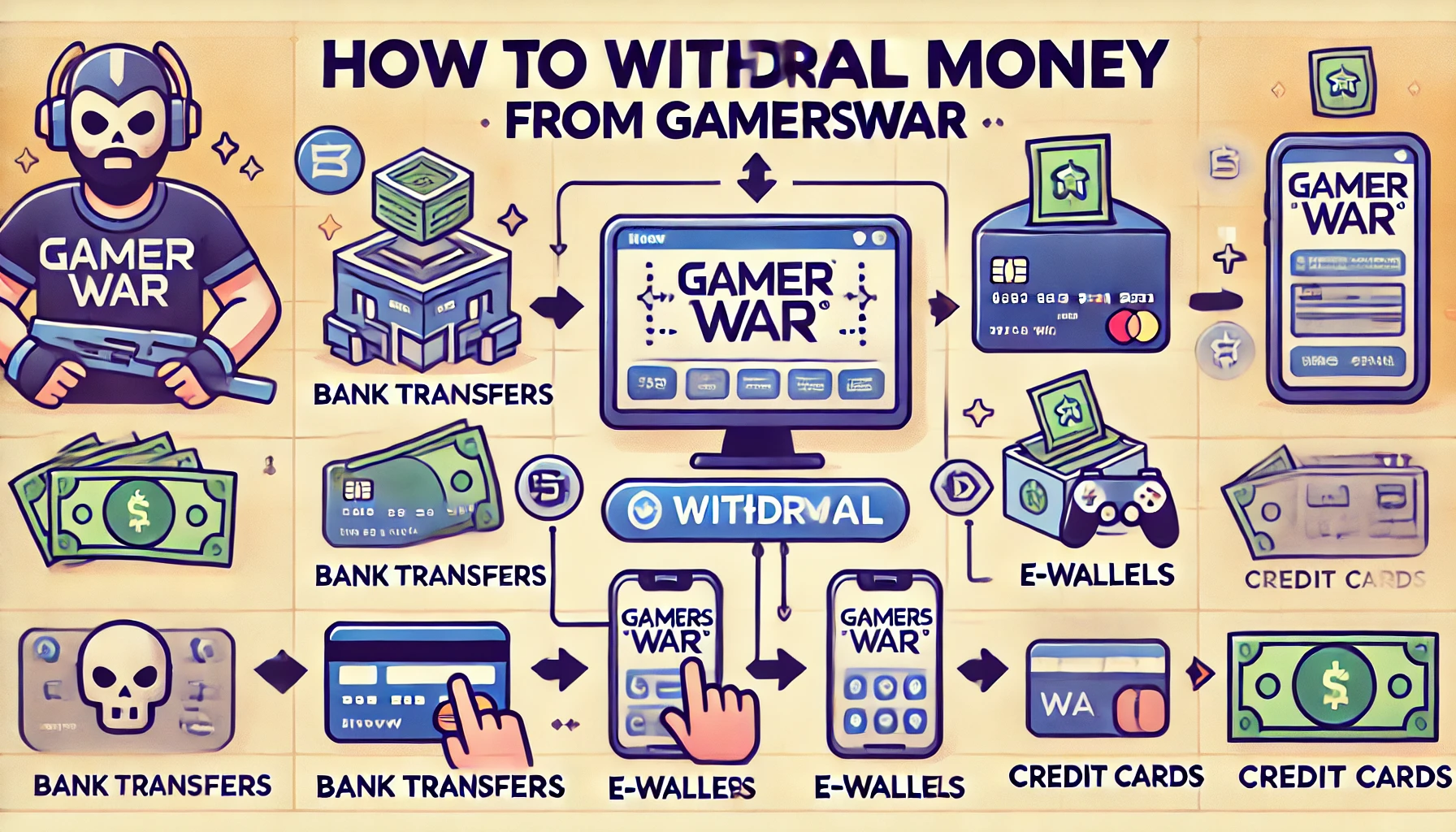Withdrawing money from Gamerswar can seem tricky, but it’s a straightforward process once you know how to do it. Here we’ll explain step-by-step how to withdraw money from Gamerswar, ensuring that you can access your winnings with ease. We’ll cover everything from logging in to processing your withdrawal request.
Steps For Withdraw Money from Gamerswar:
Log into Your Gamerswar Account
To start, you need to log into your Gamerswar account. If you haven’t already, open the Gamerswar app or website and enter your username and password. You may handle your money on your account dashboard, which you can access after logging in.
Navigate to the Withdrawal Section
Once logged in, click on the “Withdrawal” section. This is usually found in the account settings or finance section of the website or app. If you’re unsure where to find it, you can usually locate it under “My Account” or “Balance.”
Update your KYC Status
First of all, update your KYC status by clicking on the ‘’update KYC’’. Select your document type like your Aadhar, PAN, or Passport.
Fill in the Required Details
Fill up all required details related to that detail. If it is an Aadhar card, submit the Aadhar card number, and front and back photo. Click on choose file to upload photos.
Submit all the Bank Details
After submitting and verifying your KYC, Fill up all the details of the bank account holder. Like, enter your Bank name, Bank account number, Branch AND Mobile number, etc.
Enter the Withdrawal Amount
Next, you need to enter the amount you want to withdraw. Make sure you enter the correct amount you wish to transfer. If you’re withdrawing money from Gamerswar, ensure that you have enough balance to cover the amount you wish to withdraw.
Add a Description
After entering the withdrawal amount and completing the required identity verification, you’ll need to write something in the description section. E.g. you can write ‘’I want my withdrawal’’.
Wait for Processing
Once your withdrawal request is submitted, you’ll need to wait for Gamerswar to process it. The processing time may vary based on the withdrawal option you choose. Generally, it takes 1 hour. The UPI-based method takes usually 1.5 hours.
When you deposit money via PhonePe or IMPS, you can expect your money to be credited within 10 minutes. It could take a few business days for bank transfers. Check your account for updates on the status of your withdrawal.
Check Your Account for Funds
After Gamerswar processes your withdrawal, the funds should appear in your chosen payment method. Check your bank account, e-wallet, or other payment method to confirm that the money has been transferred. If you face any issues or delays, contact Gamerswar’s customer support for assistance to withdraw money from Gamerswar.
Withdrawing money from Gamerswar is a simple process when you follow these steps. Go to the withdrawal section in your account after logging in. Choose the right withdrawal method that suits your needs, whether it’s a bank transfer, e-wallet, or other available options. It’s crucial to complete the necessary verification process.
It may include providing identification documents to ensure the security of your transaction. Double-check all the details you enter, such as account numbers and withdrawal amounts, to avoid any issues. Additionally, ensure that you meet all the requirements and terms set by Gamerswar.
By following these steps, you can withdraw money from Gamerswar easily and efficiently. Always stay informed about the platform’s policies and procedures to ensure a smooth withdrawal experience.